Clipping path
Clipping path in photoshop with pen tools.
💠 Background remove and Cut out Images by Clipping Path in Photoshop with Pen Tool. Clipping Path is the most demanded and widely used image editing service worldwide for selling eCommerce products. Photo Edit helps you ensure all your images conform to your eCommerce image editing guidelines. If you want to add different colors to individual elements, you can use the Multiple Clipping Path Services. Clipping path to select your product and for that, the edges will be very smooth. We use clipping paths to make accurate cut-outs and both soft pixels and hard pixels are cut efficiently. We are aware of the pixel density around your image. Our high-quality clipping path doesn’t miss any details in your photos. Simply put, it can be called the process of cutting out certain unwanted or unwanted parts from the image and using those that are very important. 💠
Our clipping path services
☆ We have divided our Clipping Path service into three categories based on the type of image.
Below are the details of each part. ☆



Simple clipping Path
Price only $0.49 – $0.99
Simple Clipping Path is a service that only applies to removing the background of an image or cutting the background of an image. Straight clipping path, most products with circular shapes are classified for clipping paths, such as Shoes, boxes, furniture, plates, balls, cups, and more.


Medium clipping Path
Price only $0.49 – $1.49
We go around the edge of the product and create a hand-drawn path to cut out the subject from the background using the Pen tool. Subjects have multiple areas that require path cutting due to curves, holes, complex shapes, and angles.





Complex clipping Path
Price only $3.50 – $5.50
Complex images like jewelry or bicycles and nets. It takes a lot of time for complex images like jewelry, bicycle, mesh, chain, etc. This is a hugely labor-intensive job. Hence, we charge a bit more for these complex images.



☆ Multiple Clipping Path ☆

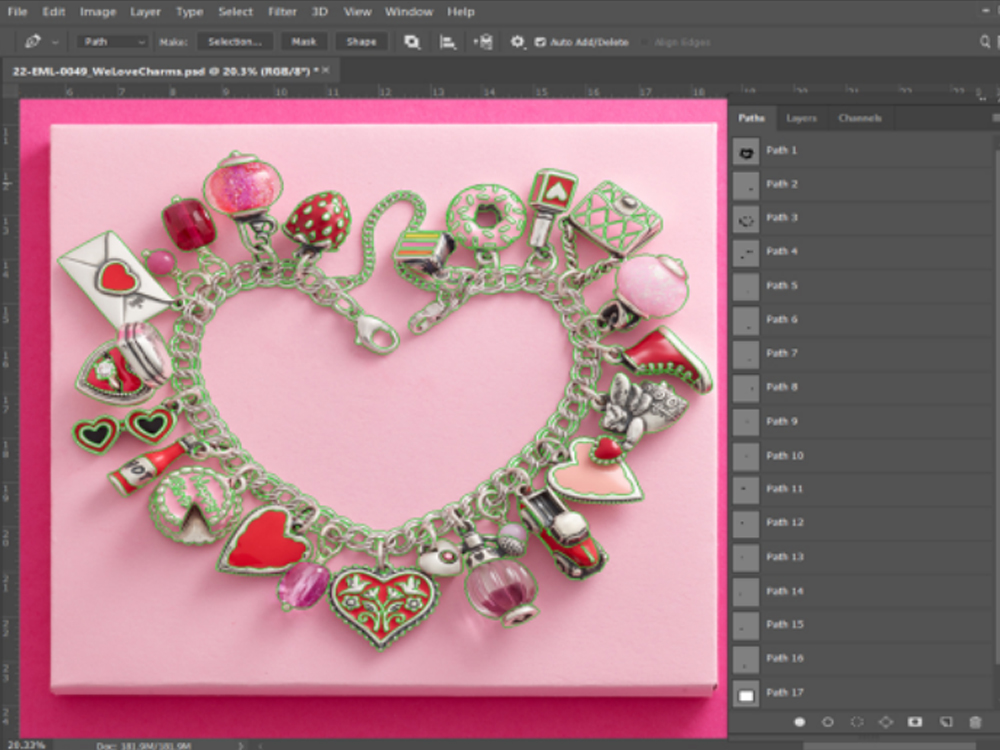
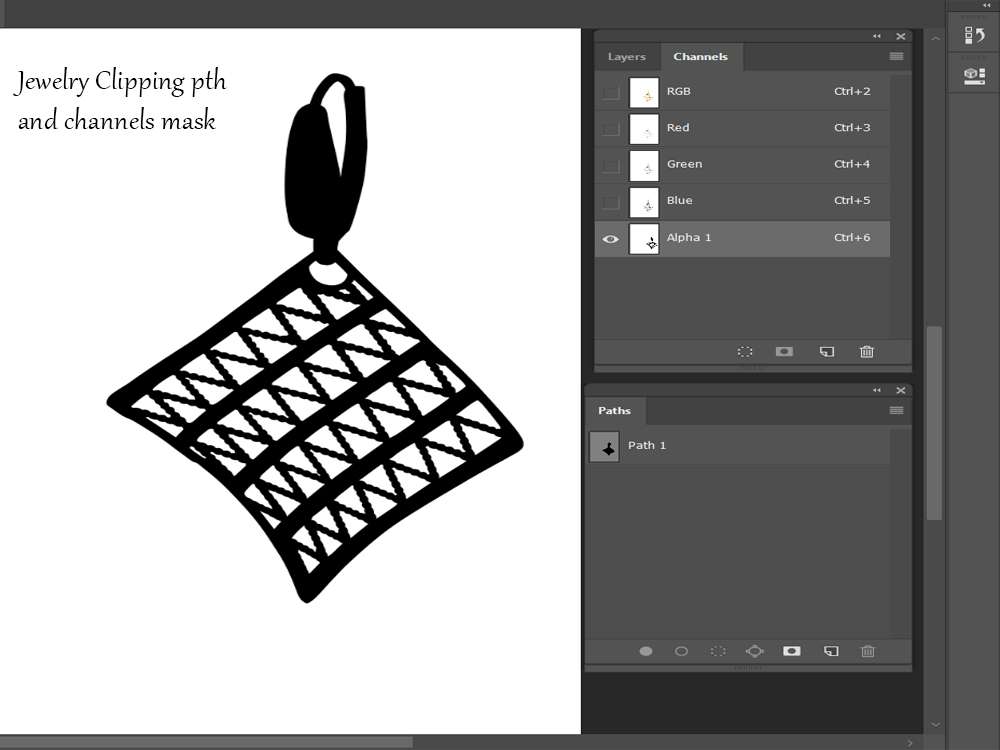
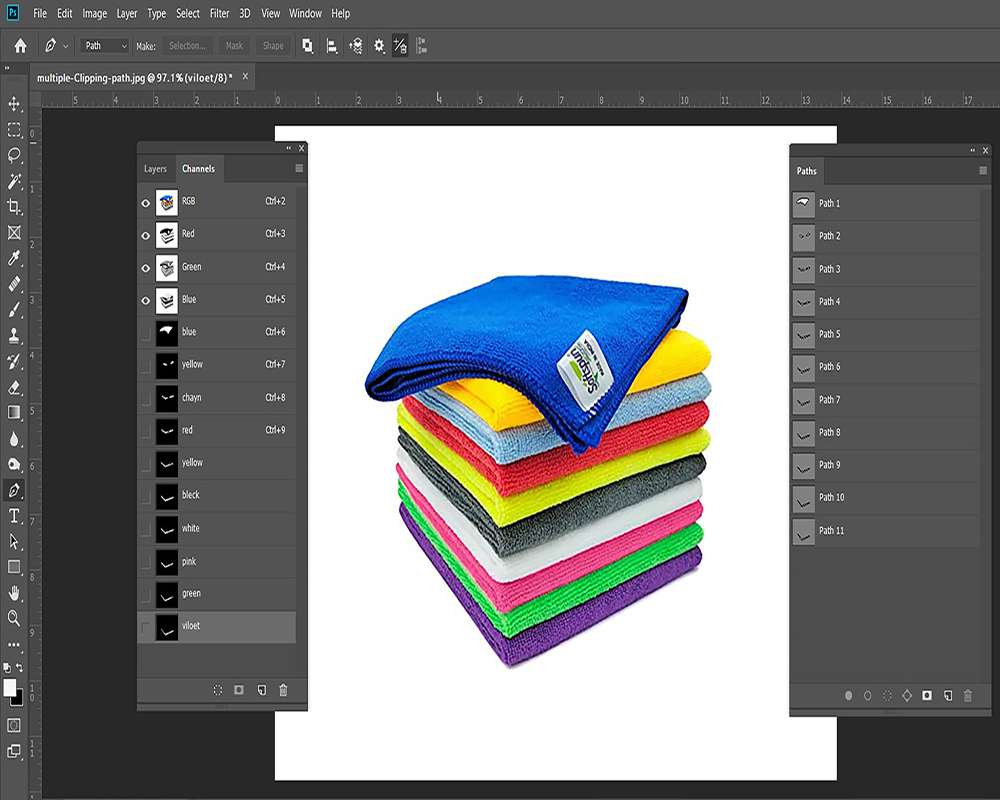

💠 Multiple clipping path is one of the most popular and essential services for any type of image editing. It is an essential technique for detailed editing work such as recoloring, retouching, resizing, replacing any portion of the image, and many more. 💠
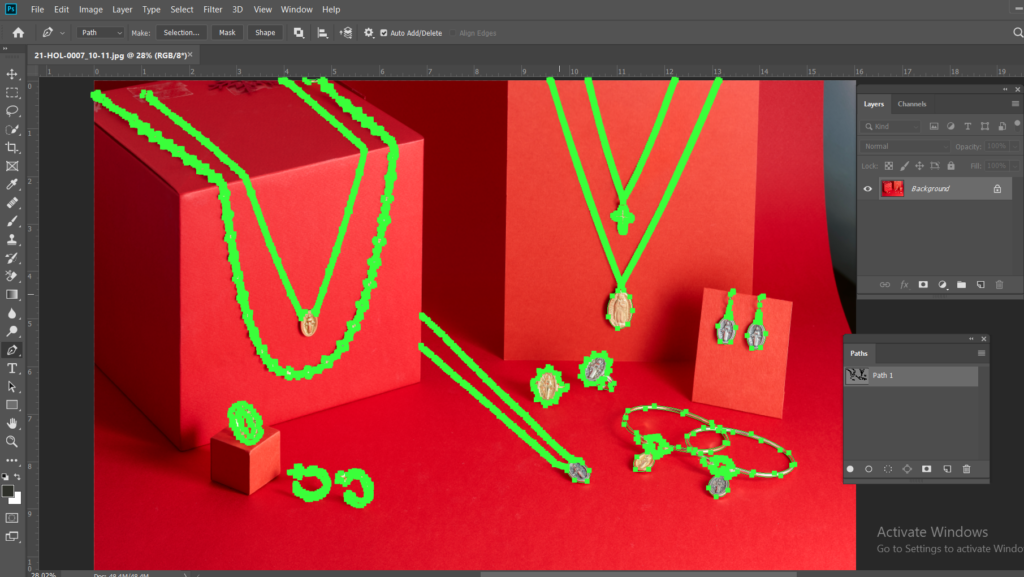

Clipping Path Image Editing Service is a precise and professional image editing technique used to cut out objects from their backgrounds using a vector path. It’s widely used in e-commerce, product photography, print catalogs, and web design where clean, sharp image edges are essential.
✂️ What is a Clipping Path?
A clipping path is a manually drawn vector path (usually using the Pen Tool in Photoshop) that outlines an object. Once the path is created, it is used to isolate that object from the background or to apply effects only within that path.
📸 When Do You Need a Clipping Path?
| Use Case | Clipping Path Needed? |
|---|---|
| Product on white/solid background | ✅ |
| Straight/smooth edges (box, bottle, shoe) | ✅ |
| Fashion/apparel flat lays | ✅ |
| Hair, fur, transparent fabrics | ❌ (Use Image Masking) |
| E-commerce listings (Amazon, eBay, Shopify) | ✅ |
🔧 Types of Clipping Path Services
Basic Clipping Path
For simple shapes: T-shirts, mugs, books
Compound Clipping Path
For items with holes (shoes, rings, handles)
Complex Clipping Path
For detailed items (bicycles, chains, flowers)
Multiple Clipping Paths
For isolating different parts of an image for color correction or retouching
Clipping with Shadow/Reflection
Used to remove the background but retain natural shadow or add a drop shadow for realism
🛠️ Tools Used
Adobe Photoshop – Using the Pen Tool
Adobe Illustrator – For vector-based clipping paths
Photopea – Browser-based free Photoshop alternative
Professional outsourcing platforms like:
Pixelz, Path Edits, Clipping Path India
✅ Benefits of Clipping Path Services
Clean and sharp product cutouts
Perfect for white background product listings
Ideal for consistent image alignment in catalogs
Enhances professionalism and increases conversions
🧪 Example Workflow in Photoshop
Open image in Photoshop
Select Pen Tool (P)
Manually draw a path around the object
Save the path in the Paths panel
Convert the path to a selection
Create a mask or copy/paste the object onto a new background
Export as PNG (transparent) or JPEG (white)
💼 Who Uses Clipping Path Services?
E-commerce stores (Amazon, Shopify, WooCommerce)
Fashion brands
Jewelry sellers
Product photographers
Design agencies
Would you like:
A free template or sample PSD file with a clipping path?
Help with creating your own clipping path?
Recommendations for outsourcing services if you have bulk images?
